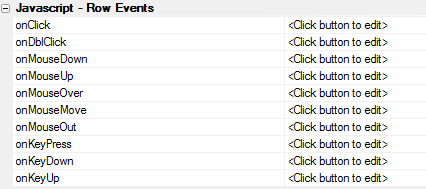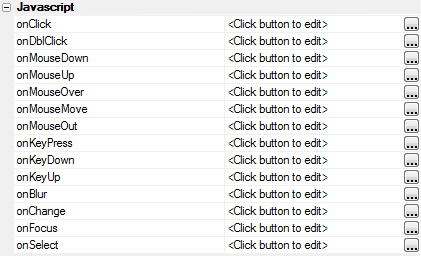Javascript Row Events
Description
You can set JavaScript events in the JavaScript - Row Events properties section on the Grid Properties page. You can also set events using the JavaScript section of the Field Properties list on the Fields page.
- Name
- Description
- onClick
This event fires when the user clicks on a row.
- onDblClick
This event fires when the user double clicks on a row.
- onMouseDown
This event fires when the user clicks the mouse down on a row.
- onMouseUp
This event fires when the user releases the mouse button after clicking on a row.
- onMouseOver
This event fires when the user moves the mouse over a row.
- onMouseMove
This event fires when the user moves the mouse over a row.
- onMouseOut
This event fires when the user moves the mouse out of the row.
- onKeyPress
This event fires when the user types a character in an editable field.
- onKeyDown
This event fires when the user types a character in an editable field. The event fires on the press down of the key.
- onKeyUp
This event fires when the user types a character in an editable field. The event fires when the key is released.
This allows you to define JavaScript event handlers at both the control level and at the row level. The JavaScript can make an arbitrary Ajax callback to validate data, obtain new data, populate a select box, etc. This provides the capability to create cascading lookups. Some common uses for JavaScript Row Events include:
- Defining an 'onchange' event for a textbox control.
- Specifying an 'ondblclick' event for when a user double clicks on a row in the grid.
- Creating an 'onselect' event for a dropdown control to execute an Ajax callback to populate another control such as another dropdown.
- Delineating client side validation to execute when the user leaves a control by using the 'onblur' event.
- Laying out an event to make an Ajax callback to populate other fields based on an entered field value, such as filling in City and State after a zip code has been entered and the user leaves the field.
See Also